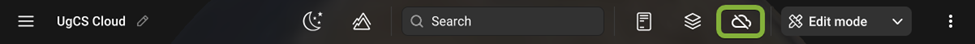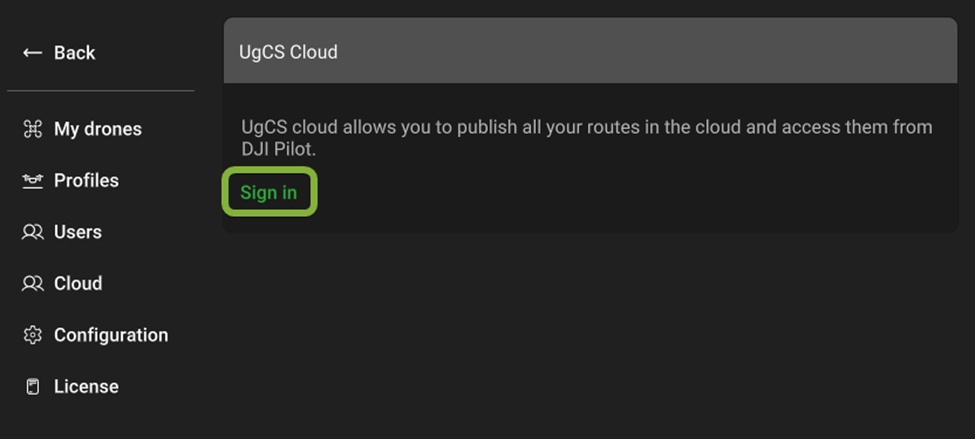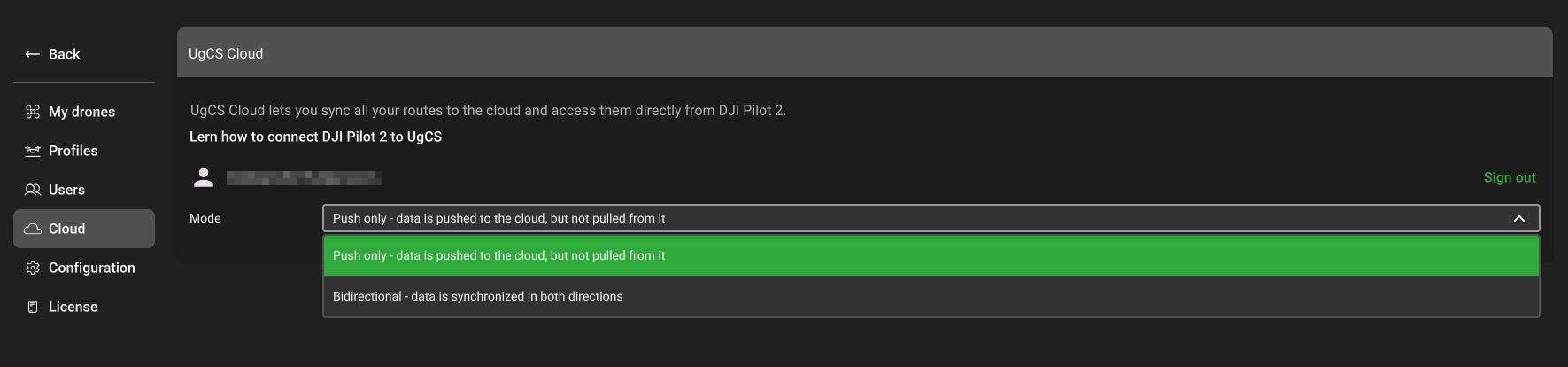Try
Open! -> Free Flight Planning, Now Available!
In UgCS desktop, click the Cloud icon, then Sign In (or Sign Up) to link your application to the Cloud service.
Click the Cloud icon in the toolbar.
Select Sign In (existing user) or Sign Up (new user).
Your default browser will open an authorization page. Sign in by entering your email address, pressing Continue, then entering your password and pressing Continue again.
Return to UgCS and in the Cloud tab, you will see that you are successfully logged in.